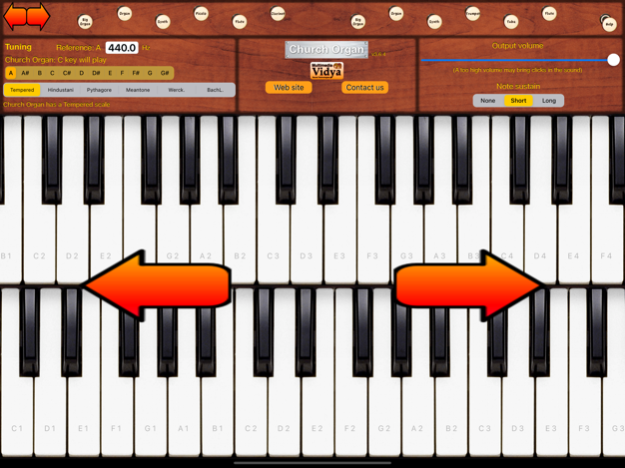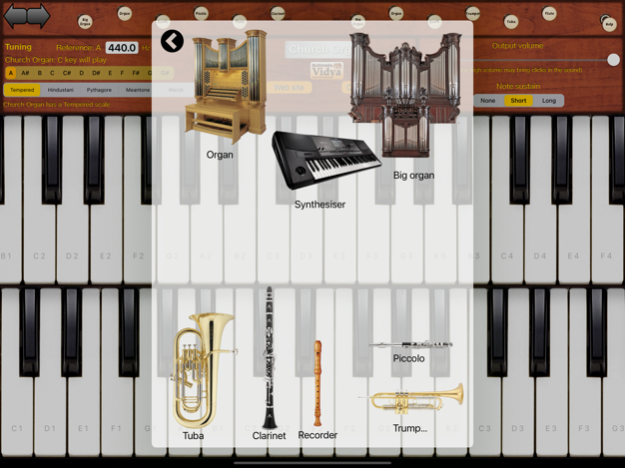Church Organ 3.6
Continue to app
Paid Version
Publisher Description
A church organ with two adjustable keyboards, wonderful tones of flute, trumpet, clarinet... It can be tuned in tempered, Werckmeister 3, Bach/Lehman, Pythagore scales.
Did you even dreamed to carry a big Church Organ in your pocket, to play while travelling or sitting in your sofa?
It is now possible, thanks to Church Organ!
Church Organ will enable you to play a big pipe organ with your iPhone / iPad, with a "wide" range of sounds for the size of the device. It offers pipe organ realism that you will really enjoy!
It is suitable for any music, religious or profane. Obviously, due to the size of the instrument, musical pieces needs some adaptations to be played. But still, you'll get pleasure to play our digital organ pipe. We are currently working on improving the use of the keyboards and octaves.
Our church organ is composed of two independent keyboards or 4 octaves. On every keyboard, you can assign one or 2 voices, among a choice of 6 voices. You control them with the two sets of 6 stop knobs above the piano keyboard. It can do automatic transposition. You can play in any key with the same keyboard position. You just need to select the note to play on the C key of the keyboard.
The sound is processed from high quality uncompressed sound samples, for bringing you the best musical experience. We selected the voices among the most common and famous sounds.
Upper keyboard may play one or two voices from:
- Big church organ, with big, warm and full sound (subwoofer offers good results for the lowest octave)
- Warm organ, with simpler sound, very interesting
- Synthesizer, crystal and warm sound
- Piccolo flute, which brings the light flute sound
- Recorder
- Clarinet, with the typical vibrating reed sound
Lower keyboard may play one or two voices from :
- Big church organ
- Warm organ
- Synthesizer
- Trombone, a large and low pitched brass instrument
- Tuba, very close to Trombone. Playing them is pair is interesting.
- Recorder
Depending on the instrument, we advise you to select the proper octave on the keyboard for the best sound. For example, the recorder sound is interesting from octave 2 to 4 (not so much in first octave).
You can play up to 5 notes at a time, from any keyboard. You should not push the volume at the maximum within Church Organ preferences, otherwise some clicks may appear in the sound. We included a feature to auto adapt the sound level according to the music played to always have the maximum volume without clicks.
An option is available for sustaining the notes after releasing the keyboard keys. Three choices are available: no sustain, sort sustain and long sustain. This option increases the realism of the church organ!
You may use the following tunings :
- Modern tempered scale,
- Pythagorician scale (pre XVI century),
- Meantone scale (1600),
- Werckmeister III scale (1691),
- Bach/Lehman scale (1722)
- Hindustani harmonic scale (suits also Carnatic music)
For getting the best sound from this instrument, it is advised to use a good headphone or a pair of speakers with subwoofer.
Dec 5, 2022
Version 3.6
Compatibility update for all latest devices and iOS versions
Scales improvement, added Hindustani harmonic scale.
About Church Organ
Church Organ is a paid app for iOS published in the Audio File Players list of apps, part of Audio & Multimedia.
The company that develops Church Organ is C.BARATAY. The latest version released by its developer is 3.6.
To install Church Organ on your iOS device, just click the green Continue To App button above to start the installation process. The app is listed on our website since 2022-12-05 and was downloaded 11 times. We have already checked if the download link is safe, however for your own protection we recommend that you scan the downloaded app with your antivirus. Your antivirus may detect the Church Organ as malware if the download link is broken.
How to install Church Organ on your iOS device:
- Click on the Continue To App button on our website. This will redirect you to the App Store.
- Once the Church Organ is shown in the iTunes listing of your iOS device, you can start its download and installation. Tap on the GET button to the right of the app to start downloading it.
- If you are not logged-in the iOS appstore app, you'll be prompted for your your Apple ID and/or password.
- After Church Organ is downloaded, you'll see an INSTALL button to the right. Tap on it to start the actual installation of the iOS app.
- Once installation is finished you can tap on the OPEN button to start it. Its icon will also be added to your device home screen.